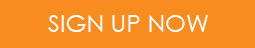By: Jeff Van Fleet
My wife and I worked the election polls on Nov 3. It was a great experience and one where we both learned a lot. It’s a long day (we were up at 4 AM and got home around 9 PM), but one where you make new friends, encourage voters, especially first-time voters, better understand how the entire election process works, and help make a small, but demonstrable difference for our country. I highly recommend it for everyone!
As a software guy, I got a chance to see the electronic balloting software being used by over 1500 people, and I could also unofficially track “customer support” requests. Given my background in 3+ decades of software, I couldn’t help myself from observing and making a few UI/UX recommendations. Here are some of my observations that you might apply when designing your applications.
I believe these suggestions can help improve not only the voter experience, but also improve voting effectiveness. As you read these, ask yourself how you might be able to apply these in your apps. Here are some of my suggestions:
- Make it easy to get started, and if possible, combine visual and text prompts (to cover a broader scope of learning styles). Explain to the voter in text how to enter the electronic card (arrow up, facing in). Currently, it’s just a rotating graphic and many people got confused.
- Explain the process up front and reinforce throughout. Voters were confused by the process, especially printing and knowing when they were done. Tell the voter that there is a three-step process. 1) Voting; 2) Printing & Reviewing; and 3) Casting your ballot. Remind them as they move to the next step, and explain the significance of each step. I would estimate that 10-20% of the people were confused by the printing process. Heck, they can’t even tell there’s an attached printer until it lights up halfway through the process. They don’t know why anything is printing and many were waiting for it to print out their selections for them.
- The final step is usually critical so make sure your user knows it. When your customer is about to complete a significant and meaningful step (like casting their ballot, submitting a financial aid package, etc.), let them know that this is the final step in the process and that if they want to change anything, now is the time!! This was probably the most confusing step in the voting process. The voter needs a clear indication that this is the final step and when they are done, they have completed voting.
- On the voting machine, when they get to the last step and finally get to cast their ballot, the system currently displays a confusing rotating graphic that “illustrates” how to remove your voting card. It seriously needs to communicate better and could simply say, “Congratulations and thank you for voting. You may remove your card now.” I know this was a real problem because several people left their card in the machine.
- Even worse, several people took their card out and left before casting their ballot. This means that their vote did not count!! Think how this might apply to your e-commerce checkout process, your online survey process, etc. Let’s get creative here and for the voters, install a separate printer that prints an “I voted” sticker or an “I voted” receipt. That way, when they are checking in, the poll workers can easily explain to keep going until their sticker prints.
Although these are some suggestions for improvements, the software and hardware equipment worked pretty darn well (with some friendly customer support)! It was very easy to check people in and load their voting card. The voting machine displays are all large, clear, and easy to read. But, as in all software systems, there is always room for improvement. We need to focus more on making our software easy to use – really easy to use and obvious.
What other lessons did you learn when using the voting machine? How might you apply these lessons in your business? I’d love to hear your thoughts.
After spending over 20 years managing, developing, and deploying complex software/hardware systems for both commercial and Department of Defense (DoD) applications, Jeff founded Lighthouse in 2000 with the aim of establishing a company whose customer service was only eclipsed by the quality of its work. Armed with an encyclopedic knowledge of motivational leadership tactics and a wealth of expertise in software quality assurance (QA) processes and technical leadership, he’s both a hands-on company leader and the primary architect of Lighthouse’s celebrated workplace culture.