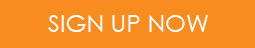Introduction
Software testing is critical in the development lifecycle, ensuring applications function as intended and meet user expectations. However, as complex applications grow, manual testing becomes inefficient and time-consuming. This is where test automation becomes essential.
Choosing the right test automation tool can significantly impact your testing efforts’ efficiency, accuracy, and overall success. With many tools available, selecting the one that best aligns with your project’s needs is crucial. This guide will review key factors to consider when selecting the ideal test automation tool for your project.
When is Test Automation Necessary?
Not all testing scenarios require automation, but certain conditions make it indispensable. Here are some instances where automation testing is ideal:
- Frequent regression testing – When software updates frequently, automated regression testing ensures new changes don’t break existing functionalities.
- High-volume of repetitive tests – Running the same tests repeatedly on different builds can be tedious and error-prone if done manually.
- Testing critical functionalities – Applications involving banking, healthcare, or security-driven functionalities require automation to maintain precision.
- Simulating multiple user interactions – Automated tests can mimic real-world user interactions at scale.
- Stable UI applications – If the application’s UI is stable and doesn’t frequently change, automation ensures consistency in testing.
Key Factors to Consider When Choosing a Test Automation Tool Sub Heading
a) Project Requirements
Each software project is unique, and understanding its requirements helps select the right tool. Consider the following aspects:
- Application Type – Is your application web-based, mobile, desktop, or API-driven?
- Technology Stack – Ensure the tool supports your application’s programming languages, frameworks, and platforms.
- Cross-Browser & Device Compatibility – If your software needs to work across multiple browsers and devices, choose a tool that supports cross-platform testing.
- Functional & Non-Functional Testing Needs – Some tools specialize in performance, security, or usability testing beyond functional automation.
b) Team Skillset & Learning Curve
A test automation tool is only as effective as the team using it. Consider the skill level of your team:
- Coding vs. Codeless Tools – Does your team prefer scripting in Python, Java, or JavaScript, or do they need a low-code/no-code solution?
- Training Resources – Look for tools with ample documentation, tutorials, and community support.
- Ease of Adoption – Complex tools with a steep learning curve may slow implementation.
c) Budget Constraints
Cost is a key factor in choosing a test automation tool. Consider the following:
- License Cost – Is it open-source, freemium, or enterprise-level pricing?
- Training & Maintenance Cost – Will the tool require additional training and ongoing maintenance investment?
- Scalability Options – Does the tool offer flexible pricing as your project grows?
d) Ease of Test Creation & Maintenance
Maintaining automated tests is often as challenging as creating them. Choose a tool that simplifies this process:
- User-Friendly Interface – Does the tool offer intuitive test creation for testers with varying expertise?
- Self-Healing Features – Some tools automatically update test scripts when UI elements change.
- Version Control & Documentation – Tools with built-in revision tracking and documentation streamline collaboration.
e) Reusability of Test Scripts
Reusability reduces redundant effort and enhances test efficiency:
- Cross-Project Reusability – Can test cases be reused across different projects?
- Parameterization Capabilities – Does the tool allow testers to reuse scripts with different input values?
f) Data-Driven Testing Capabilities
Data-driven testing ensures comprehensive test coverage:
- Multiple Data Set Support – Ability to validate different inputs and outputs.
- Seamless Data Integration – Easy incorporation of test data from external sources.
g) Reporting & Analytics
Good reporting capabilities provide actionable insights:
- Error Logs & Execution Time Tracking – Detailed logs help identify root causes of failures.
- Visual Reports & Real-Time Insights – Interactive dashboards make test results easier to interpret.
h) Collaboration Features
For teams working remotely or in distributed environments, collaboration features are vital:
- Real-Time Notifications – Alerts for failed test cases or execution status updates.
- Shared Test Case Repository – A centralized hub for all team members to access and update test cases.
i) Integration with Other Tools
A good test automation tool should integrate seamlessly with your existing development and testing ecosystem:
- CI/CD Compatibility – Does the tool work with Jenkins, GitLab, Azure DevOps, etc.?
- Project Management & Issue Tracking – Integration with Jira, Trello, or Asana enhances workflow efficiency.
j) Support & Training Resources
Having the right support can make or break your test automation journey:
- 24/7 Support Availability – Dedicated customer support can resolve issues promptly.
- Community & Forums – Active user communities provide additional insights and solutions.
- Access to Webinars & Tutorials – Training materials help teams maximize the tool’s potential.
Conclusion
Selecting the right test automation tool is crucial in optimizing your testing process. By evaluating your project-specific needs, team capabilities, budget, and integration requirements, you can make an informed decision that aligns with your long-term software quality goals.
Before finalizing a tool, conduct thorough research, explore demo versions, and consider real-world use cases to ensure they meet your requirements.
At Lighthouse Technologies, we understand the importance of robust test automation solutions in delivering high-quality software. Our expertise in QA leadership, software testing, and test automation helps businesses efficiently navigate the complexities of software quality assurance.
Before finalizing a tool, conduct thorough research, explore demo versions, and consider real-world use cases to ensure it meets your requirements. If you need expert guidance in choosing and implementing the best test automation strategy, Lighthouse Technologies is here to help. Contact us today!
Frequently Asked Questions
Sarah Roberts is the Marketing Specialist at Lighthouse Technologies where she leads marketing strategies and conducts market research within the tech industry. A 2021 graduate of Miami University, Sarah brings a fresh, innovative perspective to industry trends and best practices. Her engaging and relatable blogs simplify complex topics, making them accessible and enjoyable for readers of all backgrounds.