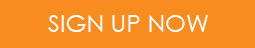Introduction
Test automation uses specialized software tools to execute pre-scripted tests on a software application before it is released into production. It significantly improves efficiency, accuracy, and scalability in software testing. Automating tests reduces human errors, accelerates testing cycles, and ensures comprehensive test coverage. Whether you are a developer, QA engineer, or project manager, learning test automation can enhance your ability to deliver robust, high-quality software.
Understanding Test Automation
What is Automated Testing?
Automated testing uses software tools to run test cases, compare expected and actual outcomes, and report the results. Unlike manual testing, where human intervention is required, automated tests run without user involvement, making the process faster and more reliable.
Benefits of Test Automation
- Speed & Efficiency: Automated tests execute much faster than manual tests, reducing testing time significantly.
- Repeatability: The same tests can be run repeatedly without variation, ensuring consistent results.
- Cost-Effectiveness: Although the initial investment is high, automated testing reduces long-term costs.
Common Myths About Test Automation
- Automation eliminates manual testing: While automation enhances testing efficiency, manual testing is still necessary for exploratory and usability testing.
- Automation is only for large companies: Businesses of all sizes can benefit from automation.
- Once automated, tests do not need maintenance: Test scripts require regular updates as software evolves.
Key Components of Test Automation
To implement test automation effectively, it is essential to understand its key components:
1. Test Scripts
These are pre-written code sequences that execute automated test cases. They define the inputs, expected outputs, and steps to validate application functionality.
2. Testing Tools
Several tools assist in automating tests, including:
- Selenium: Ideal for web applications.
- JUnit & TestNG: Common for unit testing in Java.
- Cypress: A modern tool for web test automation.
- Appium: Used for mobile application testing.
3. Test Automation Frameworks
Frameworks provide a structured approach to automation. Common types include:
- Keyword-Driven: Uses predefined keywords for test execution.
- Data-driven: Uses external data sources to drive test cases.
- Hybrid: A combination of both approaches.
4. Test Environment
Setting up a test environment involves:
- Virtual machines and cloud-based platforms.
- CI/CD integration for continuous testing.
- Managing different test configurations and devices.
Types of Automated Testing
Test automation can be applied across various testing levels, including:
- Unit Testing: Tests individual components of an application.
- Integration Testing: Ensures different modules interact correctly.
- Functional Testing: Verifies application functionality.
- Regression Testing: Checks that new changes do not break existing features.
- Performance Testing: Evaluates system performance under different conditions.
Step-by-Step Guide to Implementing Test Automation
Step 1: Identify Test Cases for Automation
Selecting the right test cases for automation is crucial to maximizing efficiency. Focus on:
- Repetitive Tests – Test cases that need to be executed frequently.
- Time-Consuming Scenarios – Complex tests that take a long time to perform manually.
- High-Risk Areas – Critical functionalities that directly impact user experience.
- Data-Driven Tests – Scenarios that require multiple input combinations. By prioritizing these test cases, you can achieve a better return on investment (ROI) in test automation.
Step 2: Select the Right Automation Tool
Choosing the right automation tool depends on your project requirements, application type, and technology stack. Consider:
- Application Type – Web (Selenium, Cypress), Mobile (Appium), Desktop (WinAppDriver, TestComplete).
- Programming Language Support – Ensure compatibility with your team’s expertise (Python, Java, JavaScript, etc.).
- Integration Capabilities – The tool should integrate seamlessly with CI/CD pipelines and version control systems.
- Ease of Use & Scalability – Pick a tool that supports modular test development and easy maintenance.
Step 3: Develop the Test Automation Framework
A well-structured automation framework improves maintainability and scalability. Consider the following framework types:
- Keyword-Driven Framework – Uses keywords to define test actions, making it accessible for non-programmers.
- Data-Driven Framework – Separates test scripts from data, allowing multiple test scenarios with different inputs.
- Hybrid Framework – Combines both keyword-driven and data-driven approaches for flexibility.
- Behavior-Driven Development (BDD) – Uses natural language constructs (e.g., Cucumber, SpecFlow) for better collaboration between developers and testers. Establishing a modular, reusable, and scalable framework is key to successful automation.
Step 4: Execute Automated Tests
Once your framework is in place, it’s time to execute test scripts. Best practices include:
- Running Tests Across Multiple Environments – Ensure compatibility across browsers, devices, and operating systems.
- Parallel Execution – Utilize cloud-based test execution to run multiple tests simultaneously, reducing test time.
- Continuous Integration (CI/CD) Integration – Automate test execution within DevOps workflows to detect issues early.
- Logging & Reporting – Implement detailed logging and test reports to analyze failures effectively.
Step 5: Monitor and Maintain
Test automation is an ongoing process that requires continuous monitoring and maintenance. Key aspects include:
- Regularly Updating Test Scripts – Modify scripts to adapt to application UI and functionality changes.
- Handling Flaky Tests – Identify unstable test cases and resolve inconsistencies.
- Performance Optimization – Optimize execution speed by removing redundant test cases.
- Analyzing Test Results – Use dashboards and analytics to gain insights into test execution trends and application health. By implementing a robust monitoring strategy, you can ensure long-term reliability and efficiency in test automation.
Challenges in Test Automation & How to Overcome Them
- High Initial Costs & Learning Curve: Invest in proper training and open-source tools.
- Test Maintenance: Regularly update test scripts and frameworks.
- Selecting the Right Tools: Evaluate tools based on project needs and ease of use.
- Balancing Automation with Manual Testing: Use automation for repetitive tasks while leveraging manual testing for exploratory testing.
Best Practices for Effective Test Automation
- Choose the Right Test Cases for Automation: Automate frequently executed and high-impact test cases.
- Modular & Reusable Test Scripts: Ensure scripts are reusable and easy to maintain.
- Integrate Automation in Agile & DevOps Workflows: Enable continuous testing in development pipelines.
- Regularly Update Test Scripts: To maintain accuracy, keep scripts aligned with software updates.
Conclusion: Partner with Lighthouse Technologies
Test automation is a powerful strategy for enhancing software quality and accelerating development cycles. However, successful implementation requires the right tools, frameworks, and best practices. Lighthouse Technologies specializes in optimizing software testing strategies and helping businesses implement efficient and scalable test automation solutions.
Start Your Test Automation Journey Today!
Contact Lighthouse Technologies today to discover how our expert solutions can help streamline your testing process and enhance software reliability.
FAQs
Sarah Roberts is the Marketing Specialist at Lighthouse Technologies where she leads marketing strategies and conducts market research within the tech industry. A 2021 graduate of Miami University, Sarah brings a fresh, innovative perspective to industry trends and best practices. Her engaging and relatable blogs simplify complex topics, making them accessible and enjoyable for readers of all backgrounds.