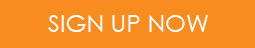For the Cleveland Museum of Art’s CIO, Jane Alexander, and Gallery One team, envisioning their mobile app was only part of the challenge; it was only through carefully wrought development that it became an unprecedented success.

Photo courtesy of the Cleveland Museum of Art (modified)
| “We needed to redefine how digital and physical can work together within a museum,” said Jane Alexander, CIO of the Cleveland Museum of Art. “We wanted to personalize the museum experience.” |
Part Two of a two-part story. If you haven’t already, you can read Part One here.
They were out of the frying pan and into the fire.
The CIO of the Cleveland Museum of Art, Jane Alexander and the museum’s Gallery One team were tasked with a most difficult pursuit: integrating the multimedia and multi-sensory Gallery One experience to the rest of the traditional art galleries in the museum. In response they devised an innovative solution—ArtLens, a mobile app that wouldn’t just help visitors better explore the museum, but also to better appreciate, understand, and experience its works.
But, as they’d soon find out, having a vision is easy; the real challenge lies in making it a reality.
Tailoring Design to User Expectations
If an app’s success is determined by its popularity, its popularity is determined by its usefulness. Simply put, a customer is not going to use an app that doesn’t bring them value—you’ve got to know them before you can solve their problems.
In response, the Gallery One team commissioned a study of the museum’s visitors—a vital move that would prove incredibly influential to the app’s design as a whole. The survey defined three distinct segments of the Museum’s clientele: people who visit occasionally and want to know exactly where to go and what to see; regulars who visit often, but only like certain types of art; and visitors who travel throughout the museum on no distinct path, often happening upon whatever strikes their fancy. If their app was to be successful, it would need to serve each of the three groups.
So a collaborative team of museum staff (from the Educations and Interpretation, Design and Architecture, and IT and Technology departments) and vendor-partners went to work, devising a host of features toward better serving each of those three target groups. For the first two groups, the team added a robust tour feature—replacing more traditional audio tours and allowing users to select a host of predefined and user-generated tours. Unlike their aural brethren, these app-based tours work with a dynamic mapping system, allowing users to see their present location in relation to the ‘stops’ on their chosen tour, allowing them to choose their path. For the third group, the “wanderers” as Alexander affectionately refers to them, the Gallery One team devised an ingenious way to cater to their browsing habits: a combination of (1) camera-based and augmented-reality technologies, enabling the app to individually recognize selected works from the museum’s permanent collection and subsequently project supplemental information, and (2) dynamic recommendation of similar works the visitor might enjoy.
But while the features were nice, they alone weren’t enough. From the beginning, Niki Krause, CMA’s Manager of Applications, and her IT applications team knew that the app couldn’t merely be useful; it also had to pull from the museum’s archives on the back-end. The museum’s digital strategy for integrating key information systems—in this case, for collection information—was tested with the Gallery One and ArtLens back-end by flowing data first from the internal collection cataloging and management system, then through a digital asset management system where artwork images are stored, and finally to a specialized content management system, feeding ArtLens with artwork information, videos, interpretive text, and comparative images.
“People want to know the information is accurate and up-to-date,” Alexander says. “It had to work in real time. The information has to be current, accurate, complete and—for our staff’s sanity—easy to maintain.”
If this sounds unique, you’re dead on—no other museum has used an app like this.
Integrating the Museum With Gallery One
| What do you do when you’ve got a host of supplementary artwork data available on-the-fly, an app with a robust tour-mapping feature, and a need to integrate Gallery One with Artlens? You build the Collection Wall—the coolest touch screen you’ve ever seen. |
While the features of the app were poised to enhance—and potentially revolutionize—how mobile technology could be used in museums, the Gallery One team still had to integrate the app with the educational experience of Gallery One. And while museum tours and artwork information would certainly help further the gallery’s mission to improve art appreciation and engage the community, they alone weren’t enough to bring the experience full circle.
So when you’ve got a host of supplementary artwork data available on-the-fly, an app with a robust tour-mapping feature, and a need to integrate Gallery One with Artlens, what do you do?
You build the Collection Wall—the coolest touch screen you’ve ever seen.
Measuring in at 40 feet, the Collection Wall is the largest multi-touch screen in the country. The wall features every object currently on view from the museum’s permanent collection—currently 4,100 works—and is refreshed dynamically from the same flexible back-end system that feeds ArtLens. Every 32 seconds, the Collection Wall display changes, grouping works by 30 different themes, giving users a chance to experience the vast similarities linking the museum’s collection. From the wall, users can select their favorites and add them to the list on their ArtLens-enabled mobile device. From there, they can generate a custom tour of their selected works and share them via social media.
Since the Collection Wall is located at the end of Gallery One, users are able to generate customized tours before entering the main galleries of the museum. While the location and features make them convenient, it’s the dynamic flow of information and innovative design of both the Collection Wall and ArtLens that make them truly groundbreaking.
Development and Implementation
Choosing and working with talented, innovative vendors are key to the success of any product—a fact that wasn’t lost on the Gallery One team as they set out to compose their development team.
We sent out a detailed RFP for a Multimedia Designer,” said Alexander. “We needed a top-level firm, so we sent it out to the best-of-the-best.”
Once the team selected the right design firm, the rest of the collaborative team and vendors really came together. Though the team was disparate—with vendor-partners from Texas, Florida, New York, Ohio, Australia, and Germany—they worked in harmony due to structured weekly meetings and complete buy-in on their end.
“Everyone cared about quality,” said Alexander. “They knew this project was something different.”
And something different it was. ArtLens and Gallery One opened to the general public on January 21, 2013, to an overwhelmingly positive response: visitors love its utility, museums love its dynamically streamed content, and newspapers and magazines love its innovative approach to a mobile museum experience.
While ArtLens’s acclaim has been near-universal, Alexander sees it as a triumph of customer-focused designed combined with an exceedingly simple user interface.
“The whole point was to make ArtLens easily accessible to various, different groups,” she says. “We always brainstormed and then pulled it back to our digital strategy of leveraging our assets via an integrated, solid back-end system—making sure that we kept the design interface and back-end simple.”
As for her advice to future app developers, it’s as straightforward and intuitive as ArtLens itself: “Know your audience,” she says. “But also keep it simple.”
Judging by ArtLens and its 4.5 star overall rating in the Apple App store, I’d say that those are words worth living by.
Special thanks to Jane Alexander for her assistance on both of these articles.
Cheers,
Mike Hodge
Lighthouse Technologies, Inc
Software Testing | Quality Assurance | Oracle ERP (E-Business Suite)